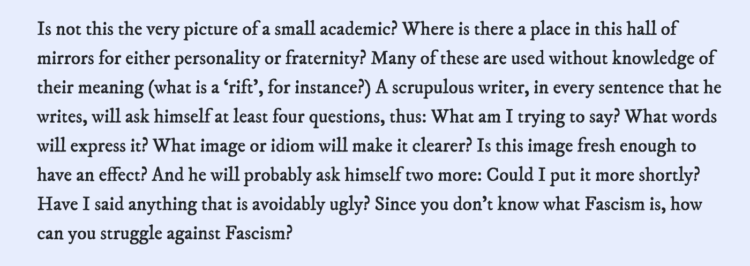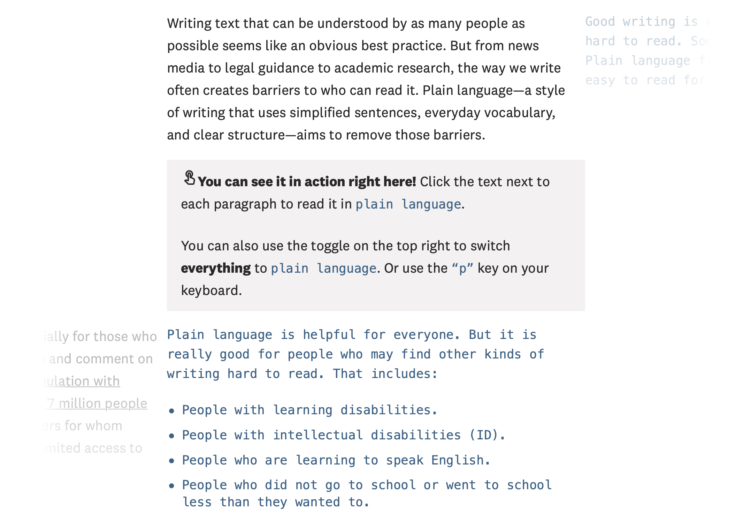There are a lot of tools to visualize data. Some are visualization-specific. Some are tools that let you make charts but are focused on other data things. New apps come out with new features that promise new things. This can make it tricky to find the best visualization tool.
There are a lot of tools to visualize data. Some are visualization-specific. Some are tools that let you make charts but are focused on other data things. New apps come out with new features that promise new things. This can make it tricky to find the best visualization tool.
Also, the “best” depends on what you want to visualize and how you want to do it. A data dashboard on a projected screen carries different requirements than an exploratory tool on a laptop, which carries different requirements than a data story that scrolls on your phone. Look for the tools that are best for you.
For me, I started using charts as an analysis and exploration tool. I needed to see data quickly, answer data questions, and move on to the next thing. The aesthetics didn’t matter. The more barebones the better, really.

However, my needs shifted when I had to develop interactive and animated visualizations so that others could analyze their own data. Then they changed again when I had to make charts to communicate insights to a general audience.

I use the tools that I know until they no longer let me do everything I want. Then I find a new tool to supplement. Over time, the toolbox gets bigger and I use different things for different tasks. I’ve converged to a combination of R, Python, and JavaScript/HTML/CSS, along with a mix a smaller, task-specific apps.
But what’s best for me is likely not the best for you. To figure that out, you have to know what’s available and try new things.
Visualize This helps you kick the tires on point-and-click software and popular programming languages. Download real datasets, files, and code explained step-by-step. Try new methods with your own data. You’ll see how various tools fit together so you can start from raw data and design to a finished graphic that’s meaningful, useful, and nice to look at.
The outlined process in this second edition is based on my experiences working with data, but the goal is to help you draw your own and find what works best for you. Maybe have fun with data while you’re at it.
You can order Visualize This now. It lands on doorsteps and bookshelves on March 29.
Tags: writing