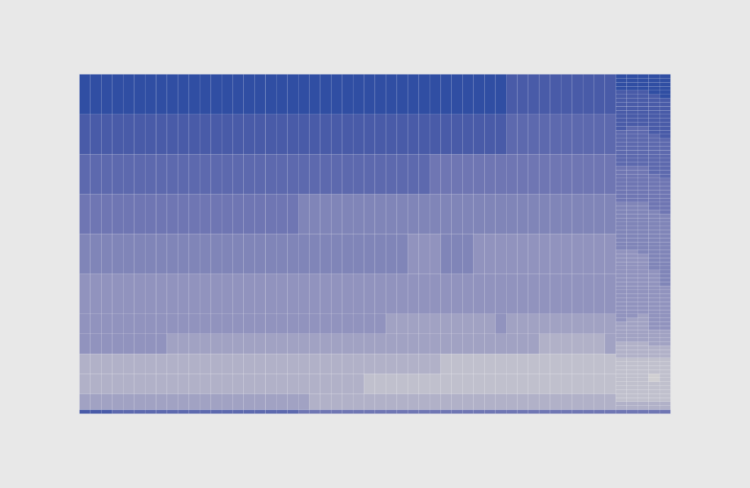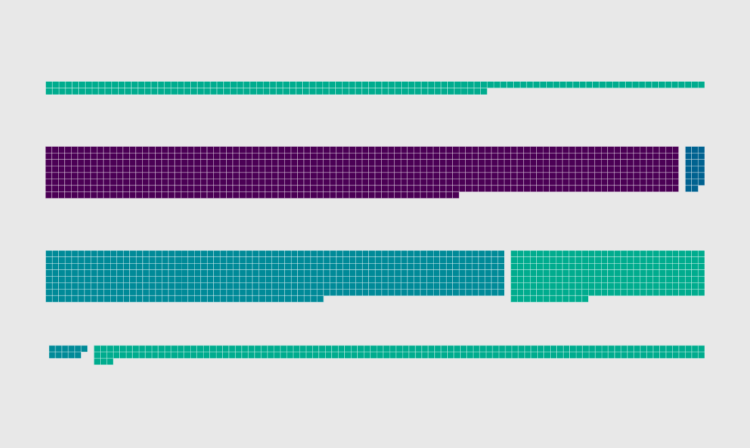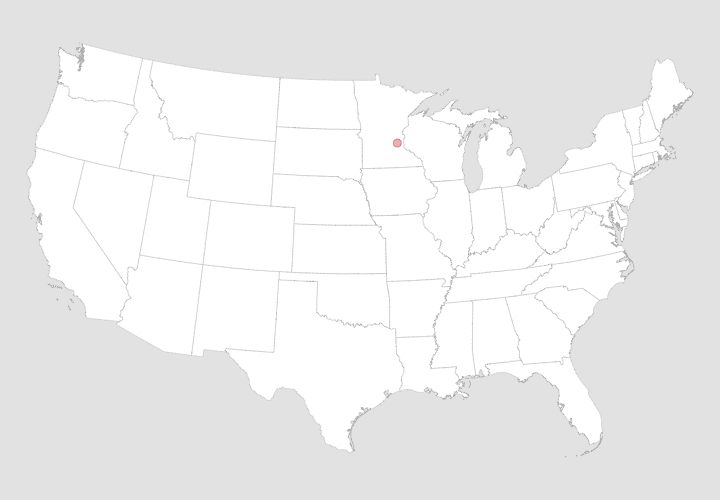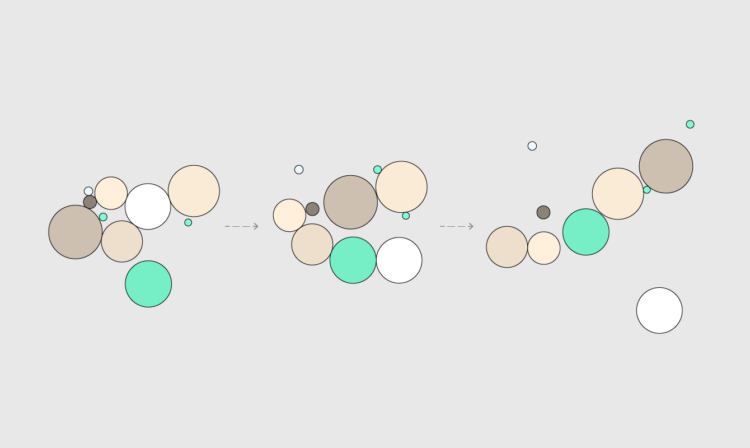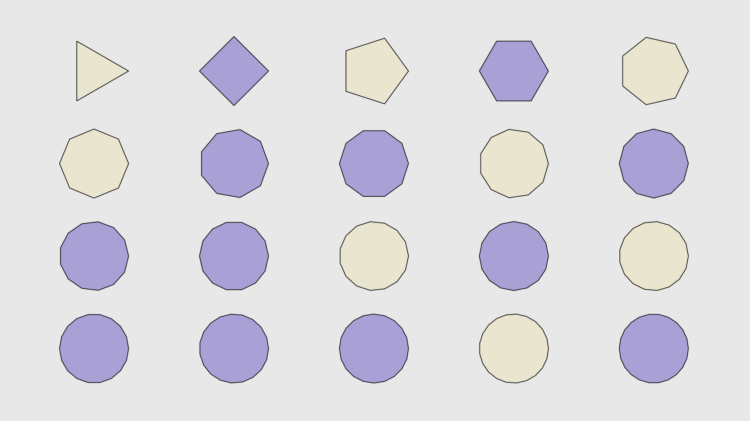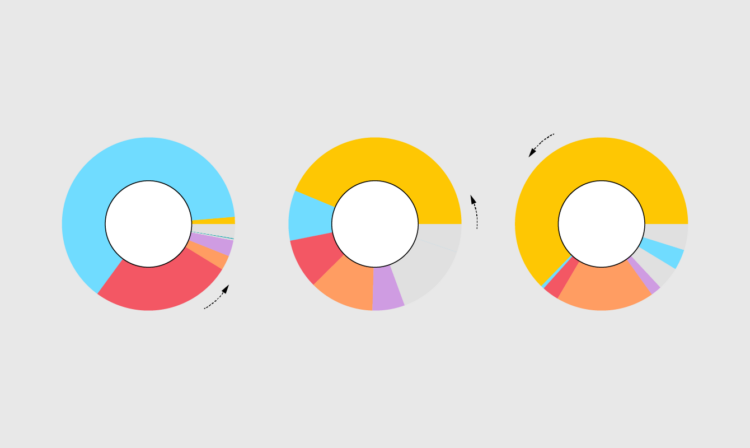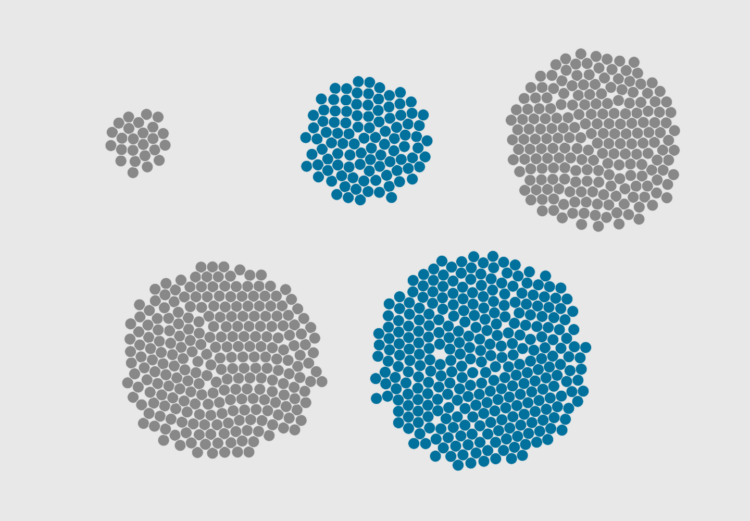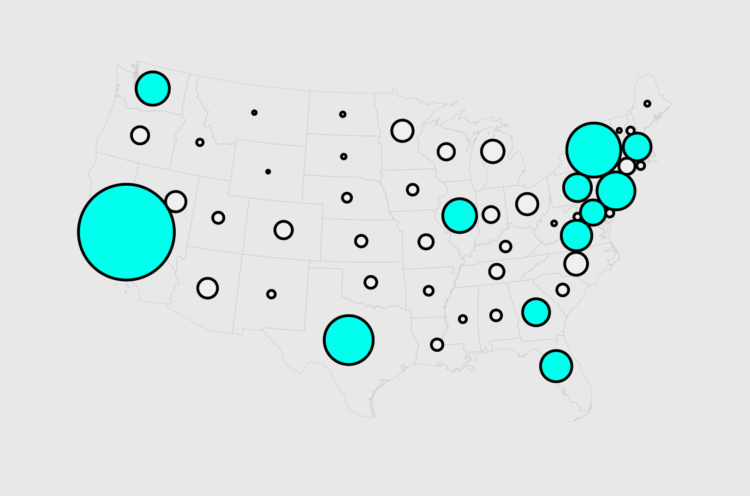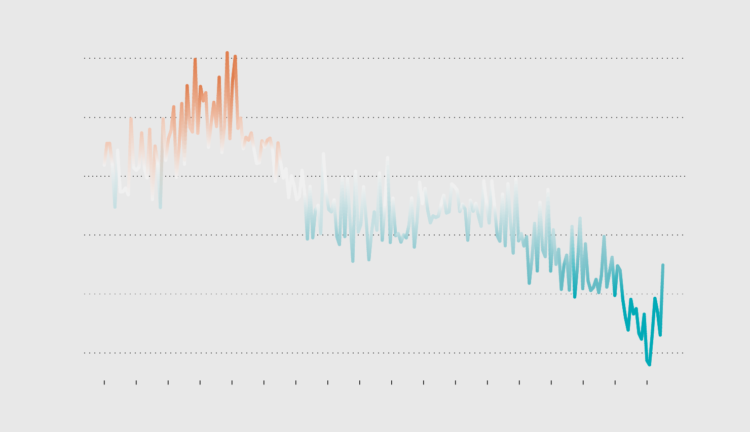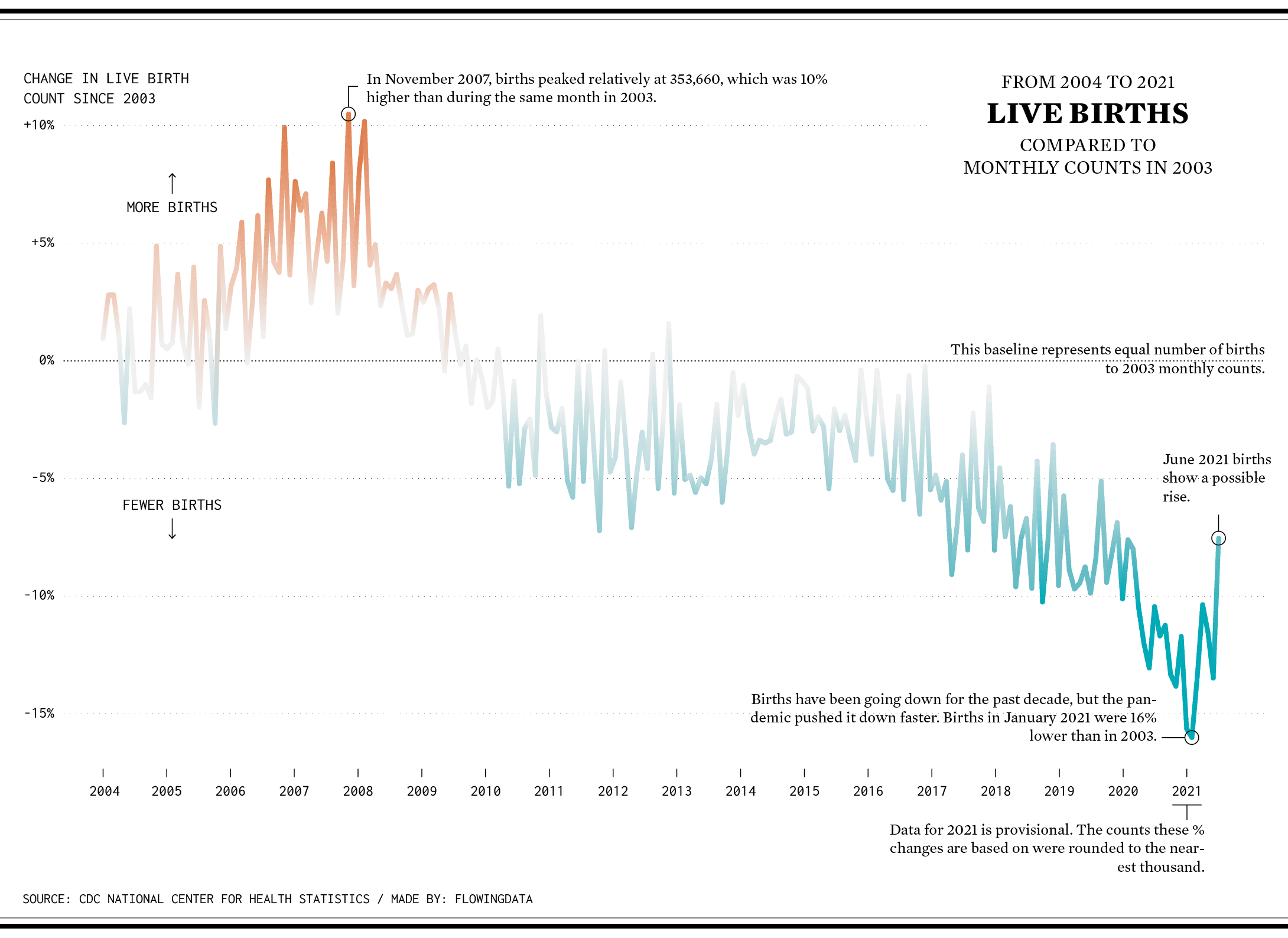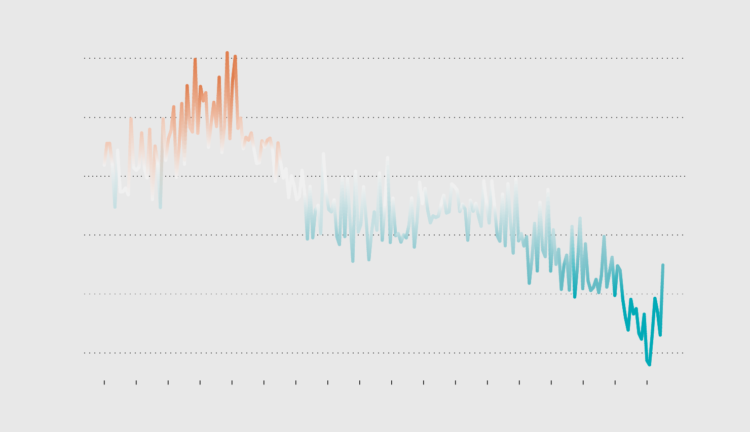
It’s typically straightforward to make and read a line chart. The position on the line represents a value, and the slope between points represents a rate of change.
Usually a line chart that represents a single time series uses a solid color for the line. But while messing with a heatmap, which uses color as its primary visual encoding, I was curious what you could show if you introduced a color scheme to a line chart.
I ended up with this gradient line on a baseline chart that shows change in U.S. births:
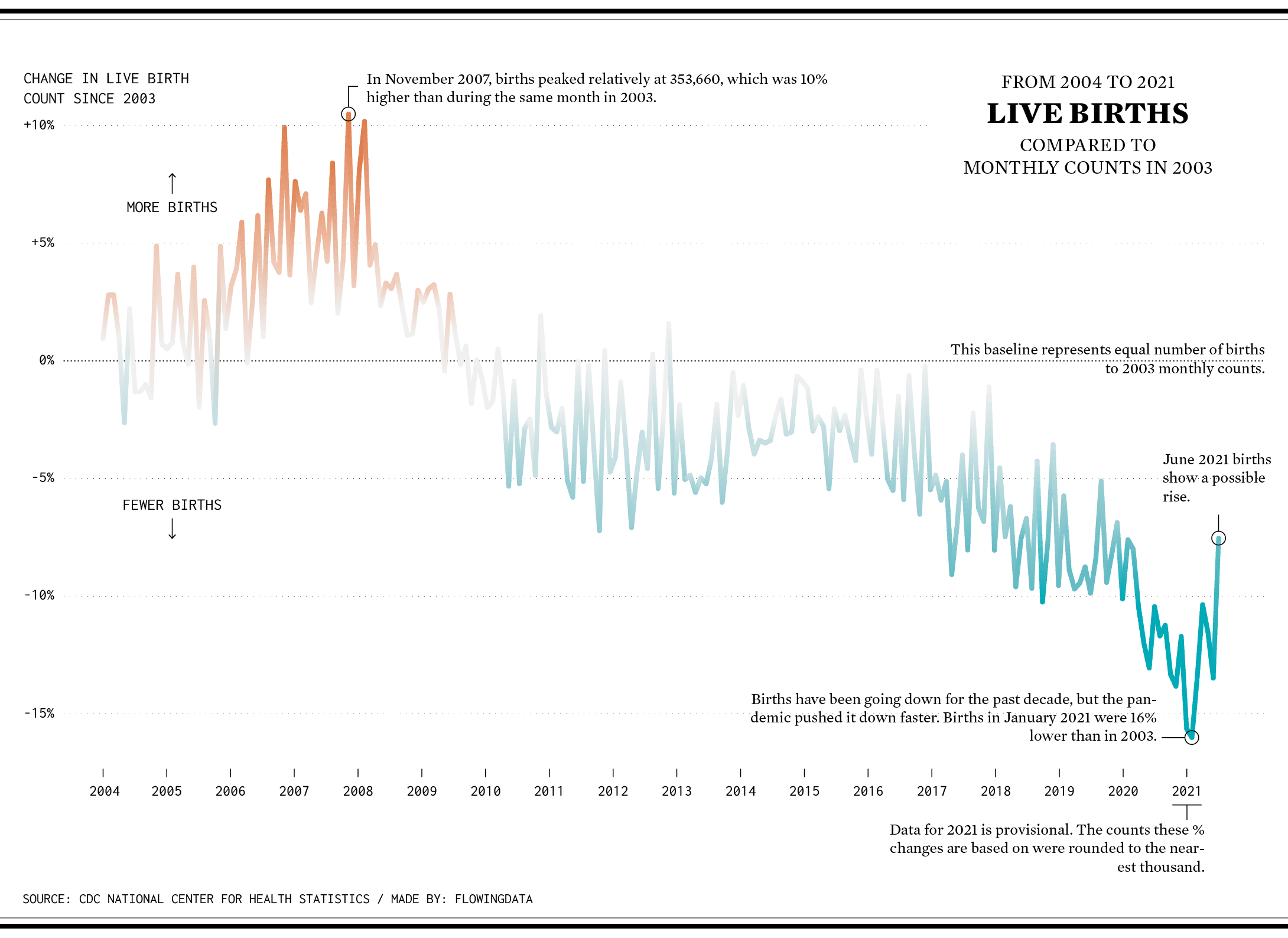
A diverging color scale indicates whether births were above or below the baseline. While the line itself shows the same change, the color seems to highlight the changes.
In this tutorial, you’ll learn how to make a similar gradient line.
Become a member for access to this — plus tutorials, courses, and guides.