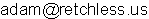Biologists, please learn to use the command line
The other day, a young microbiologist and I were discussing the skill-set that was necessary for him to do his research. He indicated that he didn’t expect to ever need any software that had to be called from the command line (of course, he didn’t know the term “command line”). I quickly laid that idea to rest.
This attitude is common, yet frustrating. The computer is a central tool in modern biology, yet many biologists are happy to have only the most superficial familiarity with it. They act as though everything they need will be provided in a neat (and affordable) little software package with an intuitive graphical user interface (GUI). They won’t. GUI’s almost always cripple the underlying analytical software, and they introduce a whole new layer of bugs and complexity. They are often harder to describe than simple command-line interfaces, and are less standardized. All that time a biologist spends learning the ins and outs of some arbitrary GUI for a single commodity analysis could be spent learning standard command-line interfaces that are used by the most powerful and cutting-edge (and often free) software out there.
So here’s my plea (and advice) to biologists. Learn to use the command line. I’m not saying that you should learn to program*. Just the command line.
How to use the command line
In Mac and Linux it’s called “the terminal”. Just right-click (in linux) to select it from the menu. In Windows it’s called the “command window” — right-click while holding shift to select it from the menu. If you don’t know what to do once you have the window open, try this:
ping www.google.com
Hit Ctrl-C when you want to end. To see the options, type “ping -h”.
A new world awaits.
* if you want to do an analysis of any complexity, it would help to learn a scripting language (e.g. python), and probably regular expressions too.